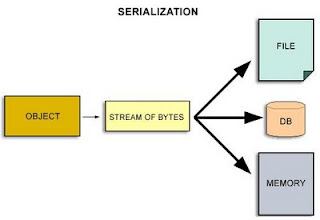What is Serialization? Write a Simple program in java using Serialization?
"Serialization is the process of converting the data(Objects) into stream of bytes and storing in to the files or database."
We can do the Serialization process by implementing Serializable interface.
The above step tells the compiler that you are going to implement serialization.
Which basically means that the object is going to be saved or persisted.
use FileOutputStream class and ObjectOutputStream class.
FileOutuptStream Creates an output file stream to write to the file with the specified name. A new FileDescriptor object is created to represent this file connection.
An ObjectOutputStream writes primitive data types and graphs of Java objects to an OutputStream. The objects can be write using an ObjectOutputStream.
Save the file using
Program for Serialization
What if you have something top secret, like your password which should not be saved. You mark it as transient!
Create a class Employee to collect information.
then create a main class to persist the Employee details in a file.
We can do the Serialization process by implementing Serializable interface.
class SerialDemo implements java.io.Serializable.
The above step tells the compiler that you are going to implement serialization.
Which basically means that the object is going to be saved or persisted.
use FileOutputStream class and ObjectOutputStream class.
FileOutuptStream Creates an output file stream to write to the file with the specified name. A new FileDescriptor object is created to represent this file connection.
An ObjectOutputStream writes primitive data types and graphs of Java objects to an OutputStream. The objects can be write using an ObjectOutputStream.
Save the file using
writeObject(obj);
Program for Serialization
What if you have something top secret, like your password which should not be saved. You mark it as transient!
transient int i;
Create a class Employee to collect information.
package com.javabynataraj.iopack;
class Employee implements java.io.Serializable {
public String name;
public String address;
public transient int SSN;
public int number;
public void mailCheck() {
System.out.println("Mailing a check to " + name + " " + address);
}
}
then create a main class to persist the Employee details in a file.
package com.javabynataraj.iopack;
import java.io.FileOutputStream;
import java.io.IOException;
import java.io.ObjectOutputStream;
public class Serial {
public static void main(String[] args) {
Employee e = new Employee();
e.name = "Muralidhar";
e.address = "JavabynataraJ,SatyaTechnologies";
e.SSN = 11111;
e.number = 101;
try {
System.out.println("Before Serialization");
FileOutputStream fileOut = new FileOutputStream("employee.ser");
ObjectOutputStream out = new ObjectOutputStream(fileOut);
out.writeObject(e);
out.close();
fileOut.close();
System.out.println("End of Serialization");
} catch (IOException i){
i.printStackTrace();
}
}
}